Shopiago Ecommerce: what's changed
New Product Name
Shopiago Ecommerce is now called World of Books Ecommerce.
New Colours and Logos
There are no changes to how our Ecommerce product works. You will just notice our colours have turned green and our Shopiago name and logo have been changed to World of Books.
New Log in Page
The page you use to log in to your account has changed. A permanent redirect will remain in place, so if you do go to the old log in page, you will be taken automatically to the new one. The new log in page can be accessed via this link: https://b2b.worldofbooks.com/login.
Please note that if you also use our Trade-in software (now known as Sell Your Books Pro), we have made things simpler by having the same login page for both products.

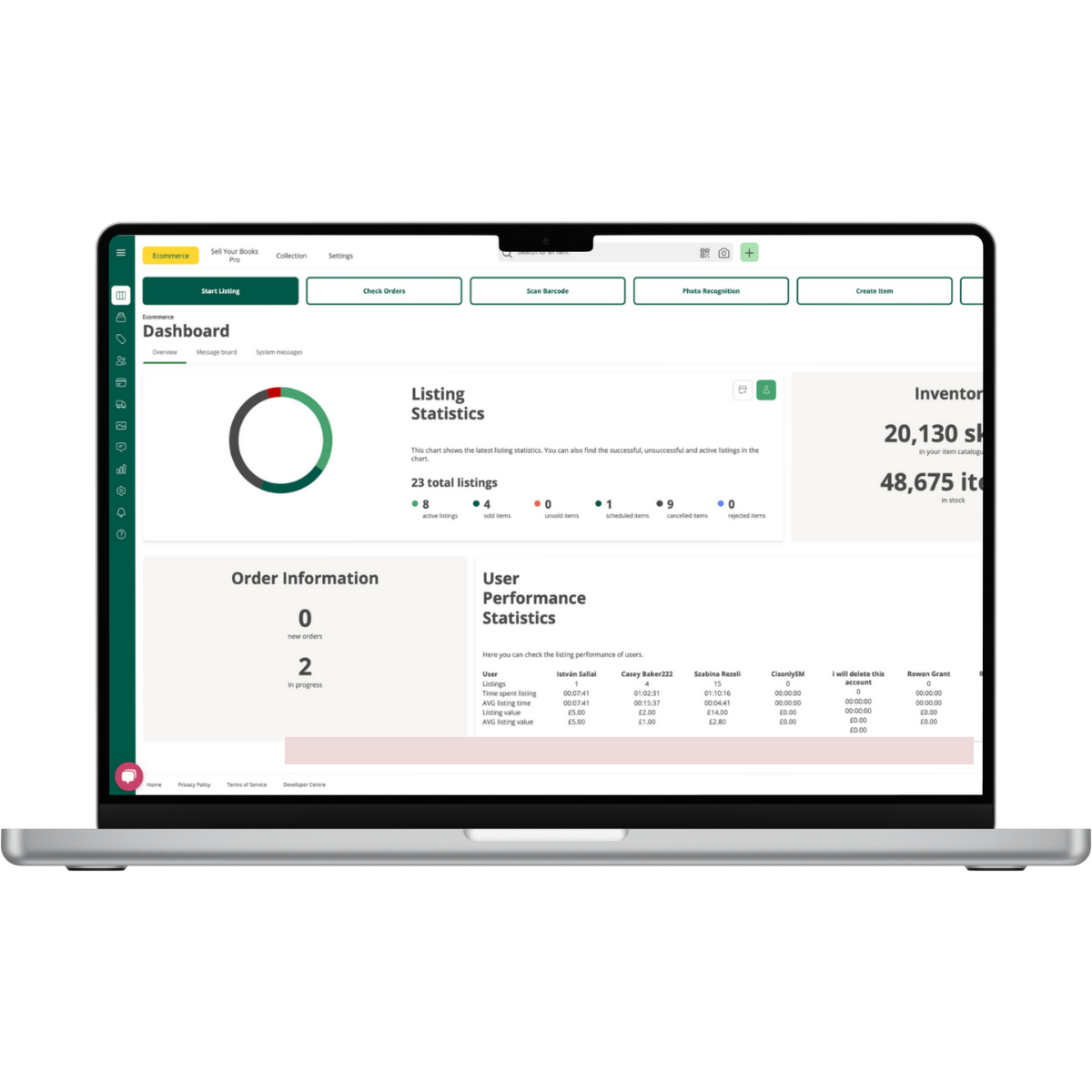
Updated User Guides
Our User Guides for Ecommerce are in the process of being updated to reflect our name change. These can be found by clicking on the question mark (?) on the left hand menu of the Dashboard, once you are logged in. Due to the number of these guides, screenshots contained within them will remain in our blue colour scheme.
New Website
Our new website focusses on Sell Your Books Pro (previously Shopiago Trade-in). But you can still access the Log in button from here, which will work for Ecommerce users. Our new website address is: https://sell.worldofbooks.com/pro
Domain Whitelisting
If you cannot access our new login page, then your organisation could be blocking our domain. This means you will need to have our domains Whitelisted by your IT Department.
This is the full list of sub-domains that need to be Whitelisted. We recommend you copy and paste this list and send it to your IT team for them to Whitelist these domains:
https://worldofbooks.com
https://sell.worldofbooks.com
https://b2b.worldofbooks.com
https://gateway.b2b.worldofbooks.com
https://api-gateway.worldofbooks.com
https://ecommerce.worldofbooks.com
https://collection.worldofbooks.com
Bookmarks and Shortcuts
Please change any shortcuts you use to login, so that they contain the new Log in page address: https://b2b.worldofbooks.com/login
Remember to delete any old bookmarks, shortcuts and favourites for Shopiago after 8th April.
Further Help and Support
If you have any concerns or need extra help regarding our name change or anything else, please reach out to your Customer Success Manager who will be happy to support you. You can also access our Live Chat support function when logged in to your account.
