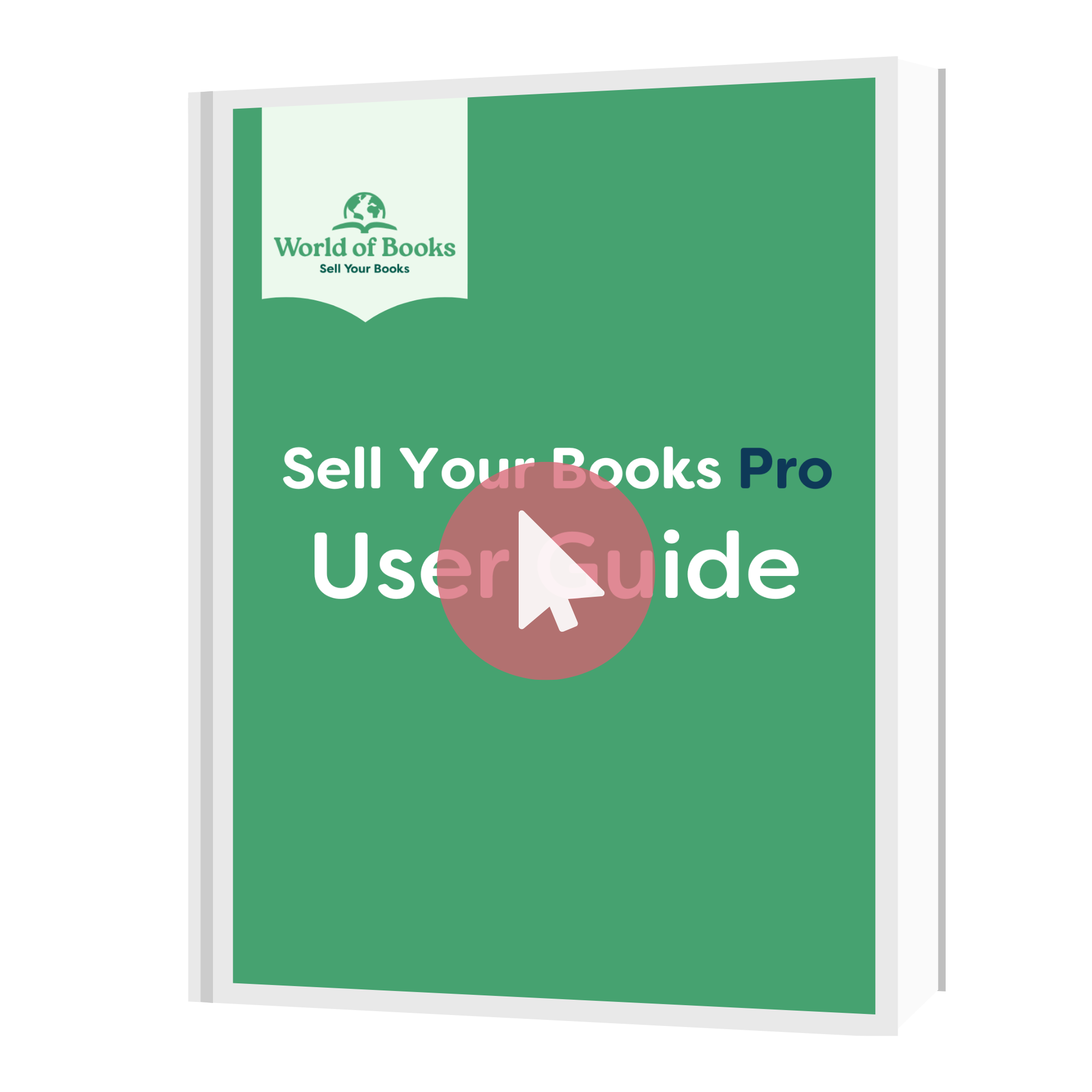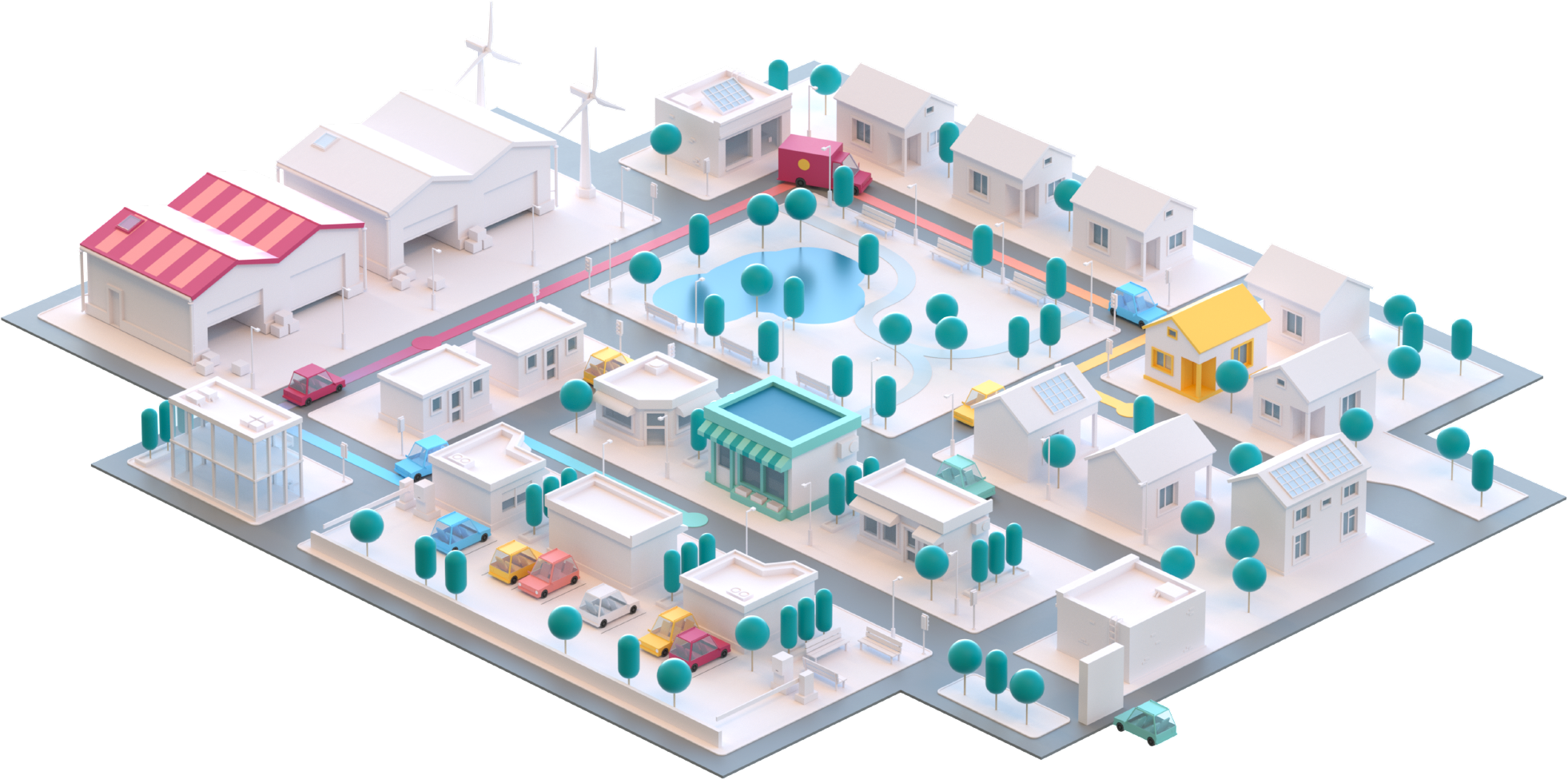
Getting Started
How to set-up your Sell Your Books Pro account
All the instructions you need to help you set up your account, step-by-step.
.png?width=940&name=Landing%20Page%20Progress%20Bar%20(2).png)
Still need help?
Click here for our Frequently Asked Questions
If you need further help or support, or there's a Video Tutorial that you would like to request, please contact us and one of our team will get back to you.
.png?width=150&height=95&name=Final%20World%20of%20Books%20SYB%20Pro%20PSD%20(Green).png)
-1.png?width=1266&height=600&name=Final%20World%20of%20Books%20SYB%20Pro%20PSD%20(Green)-1.png)